
CREATE PROFESSIONAL Veo Ai VIDEOS THAT GET VIEWS, engagement AND SALES!
THE VEO AI VIDEO WORKSHOP
You're going to learn exactly what works, why it works, and what doesn't!
CLICK THE VOLUME ICON for SOUND!
Date & Time: Monday, November 10th at 7 PM Eastern. Live workshop, 90 minutes. FREE REPLAYS.
If you've been wasting time & credits on veo3 videos that don't make sense, this workshop's for you.
Let's be honest, Veo is amazing.... when it works.
But most days? You write a prompt. It gives you something you didn't ask for.
Your character's hairstyle changes mid-shot. Your dialogue gets jumbled. Your video just goes off the rails.
We've all been there.
You see people (like me) posting gorgeous clips, and wonder: "What am I missing?"
This workshop is the answer.
You already have the tool. You just need the direction.
This isn't an intro. It's not a product demo.
It's me walking you through exactly how to get better, longer, more reliable outputs from Veo — step by step.
I know you're tired of seeing "AI tutorial" content that skips the real hard parts.
You want (& need) to ship more videos faster without sacrificing quality.
Here's the thing about Veo: the creators who are winning aren't smarter than you.
They just figured out the system early... like I did.
They know which prompt structures work.
They know how to chain clips in Canva without losing quality.
They've locked down character consistency so it's not a fight every time.
Their audio comes out clean on the first or second try.
And they're shipping faster than you.
Meanwhile, your Veo folder is full of half-finished clips.
The ones that are usable? You spent 10-15 retries to get them right.
You're burning credits. You're burning time.
And you're probably thinking: "There's got to be a faster way."
There is.
During this training, I'll show you the exact system I use — that my clients and students are already using — to go from prompt to published, polished video in 1-2 tries instead of 10.
Look... I know there's a lot of bad Veo advice out there.
People are posting tips that only work half the time. They're showing flashy results without explaining why they work. They're leaving you guessing about what's actually possible vs what's hype.
And because there's so much conflicting information, you're either:
Overthinking it and tweaking prompts for hours, or
Oversimplifying it and assuming "Veo just doesn't work for my use case"
Both are wrong.
Here's what we're doing in this workshop: we're removing the guesswork entirely. You're going to learn exactly what works, why it works, and what doesn't — so you can make decisions confidently instead of just hoping.
You'll get:
Answers (not guesses) to your actual Veo questions
A repeatable prompt format you can use on any Video
A prompt templates that works for your most common use cases
Confidence you can build finished videos, not just raw footage
A VEO + Canva Pro + Cap Cut workflow you can repeat immediately
Answers to whether Veo fits into your workflow ... or not
Clarity on what Veo can and can't do — so you stop guessing
This is for you if:
You've already tried Veo, but you're frustrated by the inconsistency
You're wasting time trying to "get it right" without knowing what's wrong
You're tired of seeing perfect examples with no explanation of how they were made
You just want to make Veo part of your content engine — without hiring help or writing code
If you're already creating content for your brand, your courses, your clients — Veo could cut your production time in half if you knew how to use it properly!
You're watching competitors pull off consistent, professional-looking Veo work and wondering how
You have the tool. You just don't have the system. Yet.
You're tired of seeing "AI tutorial" content that skips the real hard parts
You need to ship more content faster without sacrificing quality
The Details:
Date & Time: Monday, November 10th at 7 PM Eastern. Live workshop, 90 minutes.
Cost? $50 ticket (or free if you're in AI Content School).
You get lifetime replay if you can't make it live.
See you then.
—Mike
P.S. — Can't make it live? Lifetime Replay Access is included!
What You Get When You Register
Live Access to the Workshop
Unlimited Lifetime Replay Access
But Wait, There's More! - Get V.I.D.A for an additional $50 (ONE TIME FEE)
You can also add V.I.D.A — My custom ChatGPT Chatbot AI Assistant trained to walk you through building Veo prompts, joining clips in Canva Pro, and maintaining consistency. Just tell it what kind of video you're trying to make — it gives you the prompt structure, the reference prep, and the exact Canva editing steps.
FYI She's not required. The workshop alone is plenty. But if you want the extra help, it's there! She'll save you HOURS of time and can help you make money!
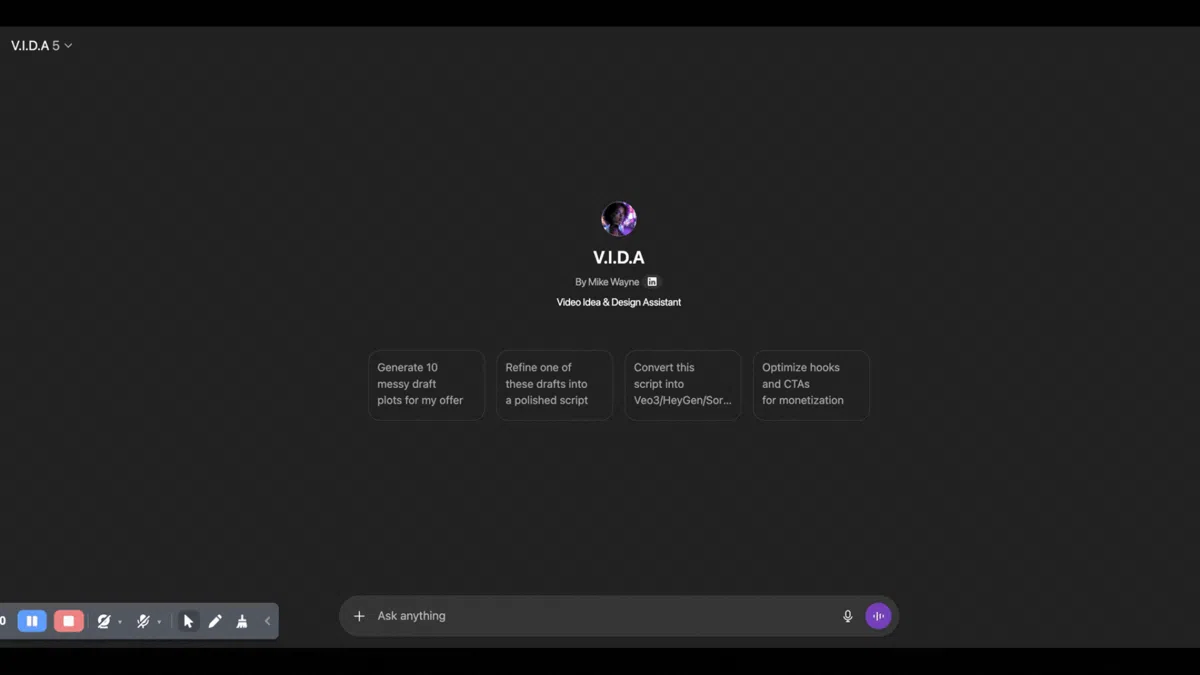

Here's what you get:
Live Access to the Workshop
Unlimited Lifetime Replay Access
What You’ll Learn
Answers (not guesses) to your actual Veo questions
A repeatable prompt format you can use on any Video
A prompt templates that works for your most common use cases
Confidence you can build finished videos, not just raw footage
A VEO + Canva Pro + Cap Cut workflow you can repeat immediately
Answers to whether Veo fits into your workflow ... or not
Clarity on what Veo can and can't do — so you stop guessing
No boring intro. No technical jargon. Just me showing you how it works.
Today Just
$50 One Time
CHECKOUT
Live Workshop + Lifetime Replay — November 10TH, 2025 at 7 PM ET
AI Content School members get this included.
If you’re not a member, you can grab one-time live access + lifetime replay for just $50.
want to join my monthly program?
This workshop is included!
Pick Your Plan
MONTHLY PLAN
$50/month
Custom AI Assistant Chatbots
Extensive Prompt Library
AI Coaching: 3X Month Live Trainings and Q&A vault
AI Community

No contracts - cancel anytime
ANNUAL PLAN
$500/year
Everything in Monthly Plus...
BONUS: Free Done For You Custom Designed Chatbot!
BONUS: 30 Minute AI Chatbot Strategy Call!
Save $100

No contracts - cancel anytime
CLIENT SUCCESS
Copyrights 2023-25 | MediaCraft Marketing, LLC ™